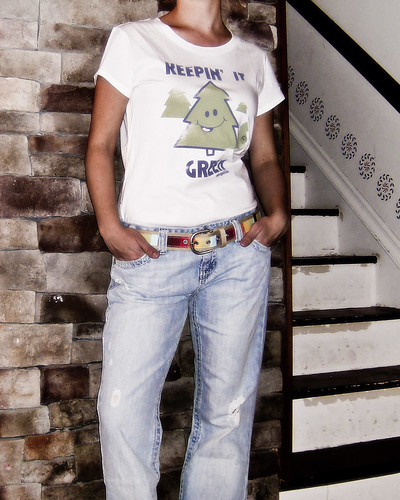OK. So I've gotten a lot of questions about the presets I use on my photos lately. I'll start out by saying that presets RULE. LOL! I use Adobe Camera Raw (ACR), which came with my Photoshop CS3. Lightroom (another Adobe product) also uses presets, but that's something you have to buy separately, and that ain't happening anytime soon with my budget. LOL!
Anyway, with Photoshop CS3, you can use ACR on .jpgs. Before that, ACR and Lightroom could only be used if you shoot your pictures in RAW format. Since I only have a stupid point-and-shoot, I don't have the option to shoot in RAW format unfortunately. One day though, I WILL own a D-SLR, and then watch out world... But I digress.
We'll use my deer feeding photo as an example right now. Here's the original:

See? Nothing fabulous about this photo. Cute and all. But there's no "wow" factor involved what-so-ever.
So basically, I open Adobe Bridge (comes with Photoshop) and click on the photo I want to apply the preset to (in this case, the deer feeding one). I then select File --> Open in Camera Raw. That opens my photo in ACR.
Adobe Camera Raw is a plug-in that really lets you play with your photos. You can adjust exposure, curves, white balance, etc. There are different "tabs" with sliders that you use to make your adjustments. Presets are basically something you click on to move ALL of those sliders to pre-determined areas, which totally change the way your photo can look with one click.
So I opened up the photo in ACR and just clicked on the St. Louis preset I had (purchased at www.pinkinkstudios.com). (That list you see in the photo below is all of my presets. Each one you click on adjusts the sliders to change the different aspects of a photo.)
This is how the photo changed, literally, in an instant.

Cool. I already like it better. But something was still missing in my opinion. So I stayed in ACR and jumped over to the first "tab" in ACR. I had seen slight purple and pink colors in the clouds and sky after using the preset, and I really wanted those to pop out.

So I increased the saturation in the photo. Since the trees, grass, and the people in the photo were pretty much blacked out, I knew I could increase the saturation and only have it affect the sky and clouds, which is exactly what happened. I then went into another tab and increased the pinks and purples individually if I remember correctly, and also toned down the blue. (I honestly don't remember exactly what I adjusted, but that's the gist of it.)
I then did some stuff outside of ACR and in Photoshop, like duplicate the photo, apply a Gaussian blur to the top layer, made it a Soft Light layer, and then decrease the Opacity of it. (This can totally be a separate tutorial if you want. I don't assume everyone knows what I'm talking about here...)
Then I saved it and posted it here on my blog, which is what you all saw. Do I highly recommend presets? Abso-freakin-lutely. I love them. But my main point here is that ALL of you take great photos. It's just a matter of how you post-process them that takes them to the next level. If you scroll up and look at my original again, you'll see that it's not that fantastic. It really isn't. But once I spent a few minutes on it in ACR and Photoshop, I at least got it to the point where I'll probably have it printed out and I'll frame it.
Most sites sell Lightroom presets. As I mentioned earlier, if you don't have Lightroom and "only" have ACR, you'll need presets that were specifically created for ACR. Pink Ink Studios sells them, which is where I get mine. And sometime in the next day or two, I believe, Kylie over at Phaunt Actions will have some for ACR as well. Kylie RULES, and I'm totally looking forward to what she's come up with. She sells kick ass Photoshop Actions too, and has a few free ones in her shop, so you may just want to jet on over there and check her out. Just this past week, she started a message board/forum and we're all having a great time over there. Swing on by if you get a chance. :)
Also, just make sure that if you decide to buy some presets from somewhere, that you can actually USE them. Like I said, anyone who shoots RAW can use them in either Lightroom or ACR. But for those of us that can only shoot in .jpg, you'll need to have the very latest version of ACR.
But I've digressed (shocking, I know... LOL!). My point is that if you have the right tools and the right knowledge, you can take a photo from this...:

...to this...

... in about 10 minutes tops. It's not always about the photo itself as much as it's about how process it once it's off your memory card and on your computer. I didn't alter my photo in any way in that I added colors and stuff. I just used the tools I have to "alter" different aspects of it. Those pinks and purples were there before I messed with it. You just couldn't see them. Once I told ACR to pull out certain colors, all of a sudden, my photo went from something average to something I truly love. If you compare my Before photo to my AFTER, you'll see in the Before photo that there IS some pink/magenta in the clouds... especially right above the grass. Once I "told" ACR to increase the saturation on those colors, all of a sudden, my photo looks totally different.
So I guess this is my way of saying that any of you out there that take photos, should invest in some sort of good photo editing program. Photoshop Elements... full-blown Photoshop... whatever. You'll be surprised how good your photos can look once you know what you're doing. LOL! I'm not that great of a photographer... I'm just good with my Photoshop. LOL!